
Print stations are located in all buildings, the FAQ below lists the locations of the print stations in each building. The printers are multi functional devices (MFD) that allow you to:
- copy
- scan
Using the printers
You will need to register your University staff card when using a staff print station for the first time.
- Tap your card on the printer where it reads Please place your card here.
- Enter your University username and password.
- Add the printer UoP-Printer to the device you are using - for more information see the How do I install and use a University printer? in the FAQ below.
- To release your printing tap your staff card on the printer and press release printing.
- To access additional functionality such as scanning and copying press on Device Functions.
- Please remember to log out when you are finished.
Printer FAQ
The Multifunction devices used for printing and photocopying will resume printing should paper run out in the middle of a print request. This may be a security concern if the material being printed is confidential, the owner of the print has assumed the print has finished, when actually it has stopped due to running out of paper. The next person to add paper could then read the confidential material when the print resumes.
It is the responsibility of the person printing or copying anything confidential to ensure that the print is completed or has been cancelled should paper run out. If there is extra paper close to the MFD then restock the device for the job to complete. If no extra paper is available, then you must delete the print so it will not resume when paper is added.
When the paper runs out a message will be displayed on the MFD:
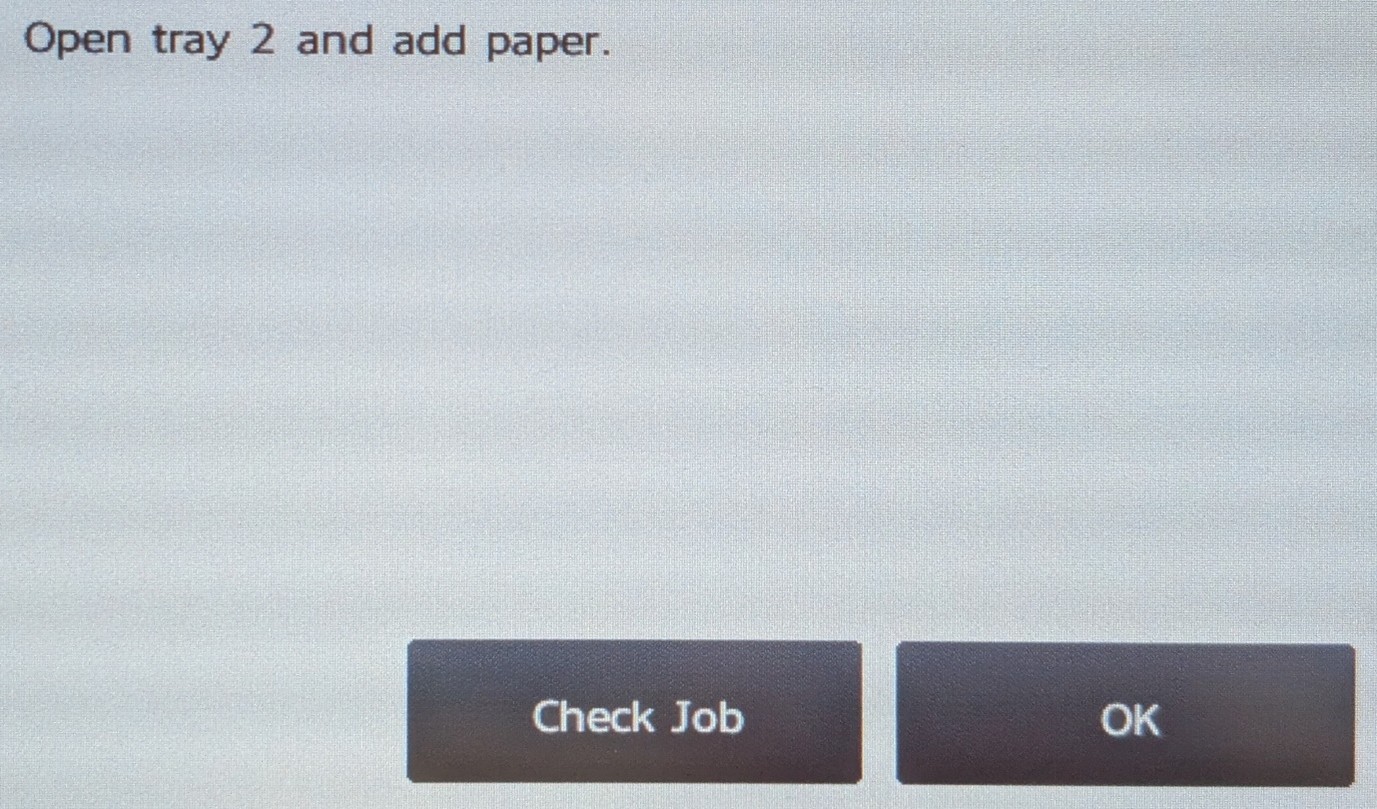
Select Check Job to see the following options:
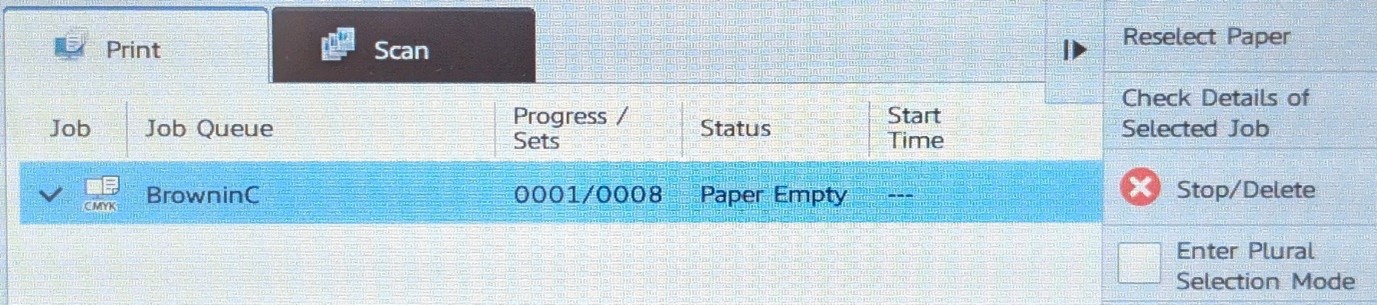
Choose Stop/Delete to remove the print from the job queue.
Anglesea
- Staff/Student Print Room 0.26 (S3235)
- Law foyer, 1st floor (S3139)
- Room 2.11 (S3035)
Bateson
- Reception (S3052)
- Second Floor Reception (S3146)
Buckingham
- Floor 1 Foyer (S3016)
- Floor 2 Open Access area 2.03a (S3008)
Burnaby
- BB 1.13 (S3091)
Burnaby Terrace
- Room 0.15 (S3141)
Dennis Sciama
- 2nd floor corridor (S3240)
Eldon
- Room 0.17 (S3128)
- Room 0.138 (S3144)
- Room EW3.02 (S3083)
IMS Eastney
- Block D - Ground Floor, Room G6 (S3014)
King Henry
- Room 2.17 (S3054)
- Floor 6 corridor (S3017)
Liongate
- Ground Floor Hub (S3045)
- Room 1.12 (S3070)
Mercantile
- Floor 3 Office (S3238)
- Floor 5 Office (S3107)
- Floor 7 Office (S3178)
- Floor 9 Office (S3099)
Milldam
- LC1.04 (S3027)
- LB2.08 (S3176)
Park Building
- Room 1.22 (S3049)
- Room 2.13 (access through 2.14) (S3043)
- Room 4.40 (S3131)
Port Royal Street
- Ground floor office (S3140)
Portland
- Room 0.72/The Atrium (S3057)
- Floor 2 corridor
- Outside Room 3.44a
Ravelin Sports Centre
- Ground floor foyer (S3087)
Rees Hall
- Conference room (S3086)
St Andrews Court
- Block A - Doctoral College 4.02 (S3169)
- Block A - Main reception (S3076)
- Block B - Floor 1 - Staff Kitchen (S3185)
St Georges
- Room 1.13 (S3079)
- Room 3.11 (S3088)
- Room 5.33 (S3041)
St Pauls
- Reception (S3246)
Richmond
- Ground floor hub 0.01 (S3133)
- Floor 1 open access area
- Floor 3 foyer (S3135)
- Floor 4 atrium (S3136)
- Floor 5 atrium (S3137)
Rosalind Franklin East
- Room 0.117 (S3030)
Spinnaker
- Room 2.03 (S3190)
St Michaels Building
- Floor 2 - Foyer (S3074)
- Floor 5 - Staff room (S3165)
- Bioresources 6.04 (S3081)
- Biophysics Room 1.28 (S3125)
University Learning Centre
- Room 0.02 (S3097)
- Floor 5 - Catering (S3147)
University Library
- Ground Floor (S3004)
University House
- Ground Floor 0.02 (S3102)
- Room 2.02 (S3181)
Victoria
- Criminology Office (S3039)
White Swan
- Room 2.05 (S3126)
William Beatty (Dental Academy)
- Ground floor, main corridor (S3042)
We would like everyone to consider whether they really need to print, but if you need to print for your job or need to as part of a reasonable adjustment you can still do so.
How do I install and use a University printer?
You can print from University-managed Windows 10 and Windows 11 devices using the University staff printer. Follow the steps below to install or access the printer on your device, then check it is available before you print.
Installing the printer
Windows 10
- Using your University device, double-click the Install a Printer icon on your desktop.
- When the window opens, select Add a printer from the top menu.
- When the Choose a device or printer to add to this PC screen appears, scroll through the list and select VR-Staff-Print on PRINTING-APP-02.
- Select Next to install the printer.
- When the success message appears, select Finish. The printer is now installed on your device.
Windows 11
On University-managed Windows 11 devices, the PaperCut Print Deploy Client is installed by default, so no additional printer installation steps are required. To access the printer, open the system tray at the bottom-right of your screen (^) and select the green PaperCut Print Deploy Client icon.
Using the printer
Note: Make sure you are connected to the VPN to view the printer options. These steps apply to both Windows 10 and Windows 11 devices.
- At the bottom-right of your screen, select the small arrow (^) to open the system tray.
- Select the green printer icon labelled PaperCut Print Deploy Client.
- Choose View my printers.
- Check that the staff printer appears as: \\printing-app-02\UoP-Printer
- If the printer is missing, check for any Windows updates, install them if available, and restart your device.
- If the printer still does not appear after updating and restarting, please contact the Service Desk.
Specialist printing can now be completed by Printing Services.
Please contact Service Desk (ext 7777). Your local IS team will contact Sharp and ensure the printer is brought back to service.
The location of other printers is located in this FAQ.
Caretakers check each printer a number of times daily and will ensure that there is spare paper available.
We would expect staff to put the paper into the printer when it is empty.
If there is no paper, please call the Service Desk (ext 7777) and we will arrange for a delivery.
If you have an urgent need to print please check the list of other Staff Print Station locations which are available on this page.
Toner levels are monitored closely and we aim to replace them proactively when they reach below 5%.
If you notice a toner has run out (not just run low) please contact the Service Desk and we will arrange for this to be replaced.
Please call the Service Desk who will be able to assist you
A monthly report will be provided to all HoD’s to enable them to manage printing in their department
If you need to print large amounts of material to work effectively please make this known to your line manager so they can consider reasonable adjustments.
Please see Printing using a Linux device article.
We base the number of printers in each building on the size, number of floors, and printing volumes , this will be reviewed regularly.
In the event of an exception that is not addressed by this policy, the matter will be referred to the Information Services, Chief Information Officer for consideration and a decision.
- Example: Approved, additional printers are required in the Eye Clinic and Dental Academy to print patient test results or appointment details etc.
- Example: Approved, Student Services require an additional printer for parchment printing on to specialist paper.
- Example: Declined, a request for a local printer in a manager’s office for printing sensitive documents (all staff print stations will have secure University card release).
- Desktop printers and printing provision at home will be considered as a reasonable adjustment following a recommendation by Occupational Health.






