
If you're paying your student tuition or accommodation fees in full or part payments, or have sponsorship support, read the information here to make sure your online payments are made correctly.
You can also find details on fees for our English language courses, international admission fees, how to stay on track with your payments and who to ask when you need help.
We accept payments from:
University of Portsmouth now welcomes UnionPay Cards for safe and convenient payment online.
Debit or credit card

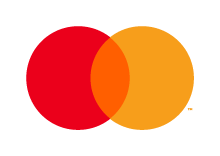



International and UK bank transfer
Make a payment
Tuition fees
Once you register or re-register online, a tuition fee invoice will be generated and an email will be sent advising you of a new transaction on your account. You can view your account and pay your invoice by logging in to your Student View and accessing payment links via the My Finance tab.
Pre-payments such as deposits aren't shown on your invoice; remember to deduct these before making the payment. You can check your balance in the My Finance tab.
You can pay via American Express, Mastercard, Visa, Visa Debit or Paypal.
You can pay by Flywire international bank transfer.
If you are a sponsor and have been issued with an invoice you will be asked to log-in to the Webpay portal using your account number (found at the top left of your invoice).
Payment can be made online 24 hours after the invoice has been issued using American Express, Mastercard, Visa, Visa Debit and Paypal.
Instalment plans are set up by registering payment details during online registration and need to be completed in the Financial Registration section, this applies to all plan options (apart from the *International Student plan for 2 instalments, where you are required to make a payment directly to the University for both instalments). Once you're set up, we'll create your plan, and send you a payment schedule detailing instalment dates and amounts which we will automatically collect. This will be sent out after your fee invoices have been raised.
Instalment Payment Methods: Direct Debit or by the following cards - Mastercard, Visa, Visa Debit, or American Express
Home and Distance Learning Student Options
Self Funding Students
| Student Fee Status | Course start month | Instalment 1 (25%) | Instalment 2 (25%) | Instalment 3 (25%) | Instalment 4 (25%) |
|---|---|---|---|---|---|
| Home | September | At registration | 4 December 2025 | 4 February 2026 | 4 April 2026 |
| Home | January | At registration | 4 April 2026 | 4 June 2026 | 4 August 2026 |
| Home | May | At registration | 4 July 2026 | 4 September 2026 | 4 November 2026 |
Postgraduate Loan Funded Students
| Student Fee Status | Course start month | Instalment 1 | Instalment 2 | Instalment 3 |
|---|---|---|---|---|
| Home | September | 10 October 2025 | 14 January 2026 | 29 April 2026 |
| Home | January | 4 February 2026 | 4 June 2026 | 30 September 2026 |
| Home | May | 12 May 2026 | 10 September 2026 | 9 January 2027 |
Doctoral Loan Funded Students
| Student Fee Status | Course start month | Instalment 1 | Instalment 2 | Instalment 3 |
|---|---|---|---|---|
| Home | October | 10 October 2025 | 4 February 2026 | 4 June 2026 |
| Home | February | 10 February 2026 | 4 June 2026 | 4 October 2026 |
| Home | April | 10 April 2026 | 4 August 2026 | 4 December 2026 |
International and EU Student Options
Students have 3 options per course start month:
| Student Fee Status | Course start month | Instalment 1 | Instalment 2 | Instalment 3 | Instalment 4 | Instalment 5 | Instalment 6 | Instalment 7 |
|---|---|---|---|---|---|---|---|---|
| *Overseas/EU | September | 50% By Registration | 4 February 2026 | |||||
| Overseas/EU | September | 50% By Registration | 4 December 2025 | 4 February 2026 | 4 April 2026 | |||
| Overseas/EU | September | 50% By Registration | 4 November 2025 |
4 December 2025 |
4 January 2026 | 4 February 2026 | 4 March 2026 | 4 April 2026 |
| Student Fee Status | Course start month | Instalment 1 | Instalment 2 | Instalment 3 | Instalment 4 | Instalment 5 | Instalment 6 | Instalment 7 |
|---|---|---|---|---|---|---|---|---|
| *Overseas/EU | January | 50% By Registration | 2 June 2026 | |||||
| Overseas/EU | January | 50% By Registration | 4 April 2026 | 4 June 2026 | 4 August 2026 | |||
| Overseas/EU | January | 50% By Registration | 4 March 2026 | 4 April 2026 | 4 May 2026 | 4 June 2026 | 4 July 2026 | 4 August 2026 |
| Student Fee Status | Course start month | Instalment 1 | Instalment 2 | Instalment 3 | Instalment 4 | Instalment 5 | Instalment 6 | Instalment 7 |
|---|---|---|---|---|---|---|---|---|
| *Overseas/EU | May | 50% By Registration | 8 September 2026 | |||||
| Overseas/EU | May | 50% By Registration | 4 August 2026 | 4 October 2026 | 4 December 2026 | |||
| Overseas/EU | May | 50% By Registration | 4 July 2026 | 4 August 2026 | 4 September 2026 | 4 October 2026 | 4 November 2026 | 4 December 2026 |
International admission fees
All offers made by the University of Portsmouth to non-EU students are subject to a deposit. This payment is required before your Confirmation of Acceptance for Studies (CAS) statement can be produced.
Alternatively, you may provide a letter from your financial sponsor (this cannot be a friend or family member). Details of sponsorship would be required at least 3 weeks prior to the start date of your course and is required before the CAS statement can be produced. The letter should be emailed to international.admissions@port.ac.uk.
All offers made by the University of Portsmouth are subject to checks for criminal conviction, tuition fee status, regulations for students under 18 years of age, Academic Technology Approval Scheme (ATAS), fraudulent materials, and UKVI regulations.
Once you register or re-register online, a tuition fee invoice will be generated and an email will be sent advising you of a new transaction on your account. You can view your account and pay your invoice by logging into your Student View and accessing payment links via the My Finance tab.
If you require a proforma invoice prior to this please email feeenquiries@port.ac.uk.
Pre-payments such as deposits aren't shown on your invoice; remember to deduct these before making the payment.
You can pay using American Express, Mastercard, Visa, Visa Debit or Paypal
You can also pay your fees via Flywire, read our Tuition Fees for International Students page to find out more.
A tuition fee deposit is required of which GBP 1000 is non-refundable (deposits will be refunded in full to students who have their visa refused, unless the refusal is due to a fraudulent application. More details about deposit refunds can be found in the Tuition Fee Policy).
Applicants should not pay this deposit until they have received an offer from us.
Once the academic conditions and the financial conditions have been fulfilled and the deposit payment has cleared, the Confirmation of Acceptance of Studies (CAS) will be sent out by email. Please note that the CAS won’t be sent earlier than 3 months before the course start date.
The deposit will contribute towards the tuition fee.
Some students are exempt from paying the tuition fee deposit. For more details, please see International fees and funding.
Accommodation
Once you register or re-register online, an invoice will be generated and an email will be sent advising you of a new transaction on your account. You can view your account and pay your invoice by logging in to your Student View and accessing payment links via the My Finance tab.
Pre-payments such as deposits aren't shown on your invoice; remember to deduct these before making the payment. You can check your balance in the My Finance tab.
You can pay via American Express, Mastercard, Visa, Visa Debit or Paypal.
You can pay by Flywire international bank transfer.
You can pay your accommodation fees in termly instalments. Instalment can be paid via our Webpay portal by American Express, Mastercard, Visa or Visa Debit.
If you wish to pay the termly instalments via Direct Debit or Recurring card instruction this can be set up via your My Finance pages when you register.
Get started by signing up on the Webpay portal. You will then be taken to a customer validation screen. You, or the person paying, will enter your student ID, student name and student date of birth. If a third party (for example, friend or family member) is completing the form, they will need to verify their relationship to you If you are paying your own fees, select “self”.
English language courses
An invoice will be generated and an email will be sent advising you of a new transaction on your account. You can view your account and pay your invoice by logging in to your Student View and accessing payment links via the My Finance tab.
Pre-payments such as deposits aren't shown on your invoice; remember to deduct these before making the payment. You can check your balance in the My Finance tab.
You can pay via American Express, Mastercard, Visa, Visa Debit or Paypal
You can pay by Flywire international bank transfer.
International College Portsmouth
For payment methods please visit the ICP web page
Scams and frauds
Students, especially international students, are particularly vulnerable of falling victim to fraudsters when paying their university fees. Online and telephone financial fraud is on the rise and often, fraudsters will offer significant discounts, incentives, or attractive exchange rates to encourage students to use these methods of payments. Please remember that if it sounds too good to be true, then it probably is. The University of Portsmouth does not offer any incentives for payment via a third party.
Tuition and accommodation fees should always be paid directly to the University of Portsmouth, preferably through SITS applicant view or student view. Students should never give their log in details to anyone else, especially if that person is offering to pay fees on their behalf. The most common scams to look out for include:
- Fee payment scams: This is where an external third-party agent claims to make a payment on the student’s behalf. Students can also be approached by a fraudster and/or another student either in person or via social media. They will offer to provide help to pay tuition fees. The fraudster will pay the tuition fee using stolen bank or, debit/credit card details. However, when the genuine cardholder reports this, the funds are recalled leaving the tuition fee unpaid.
- Another example includes where the fraudster will appear to have made a successful payment by sending you a copy of the receipt showing the full payment made. In reality, all they have done is made a successful £1 payment using a stolen debit/credit card and then altered the receipt to make it seem like they have paid the tuition fees in full.
- Money muling: the ‘money mule’ trap involves students being offered payment in exchange for receiving money temporarily into their bank account. Students will then be asked to withdraw the cash or to transfer it on to another account. This type of scam is on the increase, targeting students who are short of cash and who may be tempted by offers to make ‘easy money’ on job search or social media websites.
Losing money on tuition fees can have serious consequences. Money Laundering is a serious criminal offence and if the University is informed of, or suspects, fraudulent payment activity, it will take appropriate action in accordance with its Anti Money Laundering Policy. In circumstances of payment fraud, be it wittingly, or unwittingly, the University reserves the right to reject an application, withdraw a Confirmation of Acceptance for Studies (CAS) or de-register a student from the course without further recourse from the student.
Advice for students:
- Be mindful of ongoing scams,
- Always use the University’s approved payment routes www.port.ac.uk/about-us/ways-to-pay,
- Ask for a number to call back. Usually, a fraudster will never give out their details. Do not share anything over the phone. Do not share your bank account, credit or debit card details, with anyone. Your bank will never ask for full details over the phone, like the PIN, neither will the University.
- Do not share your University login details with anyone, especially on social media with strangers or any third-party agent.
- If in doubt, or if you have any questions about payment options, contact our friendly Income team directly by email at any time via income@port.ac.uk, or by calling +44 (0) 23 9284 5533 Monday to Thursday between 10:00 and 4:00pm or Fridays between 10:00am and 3:00pm.
- Be cautious of offers of easy money or discounts. If it sounds too good to be true, it probably is. The University doesn’t offer discounts on tuition fees. Beware of favourable exchange rates provided by unsolicited agents.
- Do not feel pressurised to transfer the money to an unknown individual.
For further guidance please see the report fraud website.
If you or your appointed third party is found to have made a fake/fraudulent payment, the University will hold you responsible and take disciplinary actions against you which may result in your immediate de-registration from the course. We strongly advise that payments on your account are either made by yourself or an immediate trust-worthy member of family and not by an unknown third party. The University is not responsible for any financial loss to any student as a result of fraudulent activity
Sanctions
If you are making a payment from one of the following sanctioned countries we will require further information from you confirming the source of funding:
- Syria
- North Korea
- Iran
- Cuba
- Russia
- Crimea
For more information, please contact the Head of Treasury and Banking at sanctions@port.ac.uk.
Get in touch
Our friendly team can help you with all your questions about fees, payments and invoices.
You can contact us by email at any time via income@port.ac.uk, or call us on +44 (0) 23 9284 5533 at the following times:
- Monday to Thursday – 10.00am–4.00pm
- Fridays – 10.00am–3.00pm
Enable University alerts
Turn on notifications for critical updates like closures, safety alerts, and urgent service disruptions.






