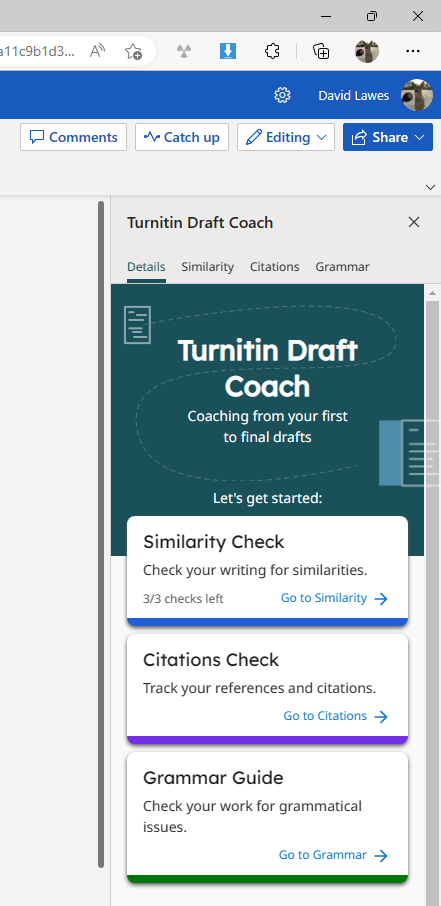Turnitin Draft Coach for Microsoft Word online
It helps you correct any accidental similarity, citations and grammar issues before submitting your work.
See the video for features and scroll down for step by step instructions on how to find and activate it.
Installation guide
Please note: this is only available in Microsoft Word online, not in the desktop application.
- Go to https://office.com.
- Sign in with your student email address and university password. e.g. up1234567@myport.ac.uk.
- Select Apps from the left-hand side.
- Select Word.
- Open a new blank document.
- Click on the 'Home Ribbon'.
- Select 'Add ins' - you may have to click on the '...' at the end of the toolbar.
- Search for 'Draft Coach' and click on the 'Add button'.
- This will now add Turnitin Draft Coach to your the main menu bar in Word.
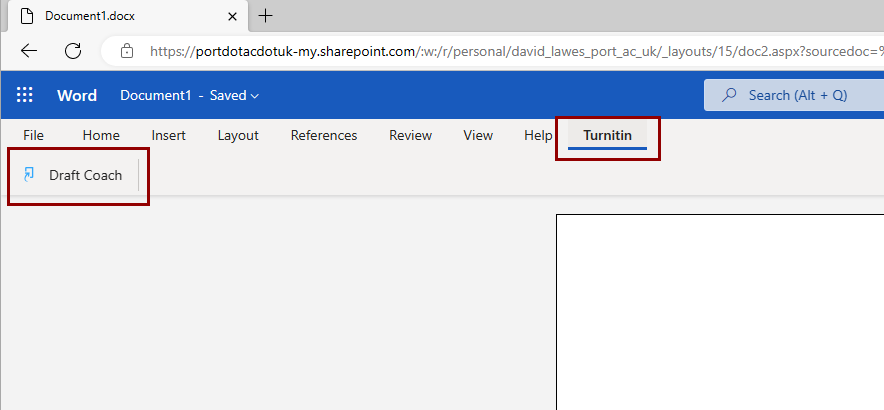
- A side bar will open and ask you to agree to terms and conditions. Tick the checkbox and select Continue to draft coach.
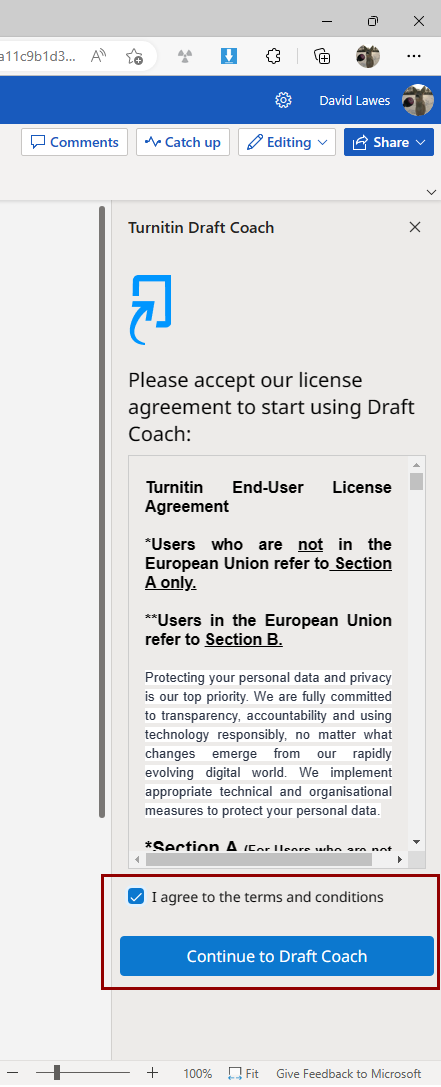
- Draft coach will open and provide similarity and citation review tools for your work.